There’s something about motorized sliders that make them nearly impossible to make right. If you think about it, manufacturers can make an extremely complex tool like the Zhiyun Weebill S, able to move on three axis, be packed with features like Bluetooth, tracking and vortex mode, camera control, and be considered one of the best in its class for about $350 bucks. That would get you a bargain basement motorized slider that moves back and forth in a straight line. High end models will run you a grand.
Which made me very curious about the Zeapon Micro 2, which appeared to solve many of the difficulties sliders… apparently… inherently have.
Which made me very curious about the Zeapon Micro 2, which appeared to solve many of the difficulties sliders… apparently… inherently have.
As I was making this video I learned that Zeapon has just two new models that are larger, the 600 which spans 29 inches and costs 500 hundred dollars. And the 800 which travels 37 inches—making it a full sized slider—and costs roughly $600. They’re identical to the Micro 2 in construction, with the exception of the Easy Stand, which is designed for the larger span. Given the construction of the Micro 2, I think these are a safe bet, quality-wise. I can easily see how this construction would hold up over a longer distance.
And I’m guessing that the shortcomings of the original Zeapon Micro 2, few that they be, are going to be the same in the larger models, too. So let’s get down to it.
I personally love the double slide design of the Zeapon. At 16 inches in length, it creates a travel path of 21 inches, which is enough for most uses. The challenge of this design, which has tripped up other manufacturers, is that even the smallest play in the system is amplified into a full on shake or tremor. Since you CAN’T mount this design on two tripods, the single point of contact creates a lever for movement. The Zeapon, however, is built like a tank. And the motorized version is a hefty club. Without battery it's 4 pounds. That’s primarily a strength, but it does mean that despite its tiny footprint, it doesn’t travel so light. It’s small but chunky, making it a bit awkward to pack. The mounting area is rock solid, and the innovative design includes a rail cleaner, which is pretty neat… but also reminds you of the problem of dirt and scratches.
Every slider has two major hurdles to overcome. Is it easy to set up, and is it smooth? On both of these counts, the Zeapon does an excellent job. But there are a couple of caveats. The hefty weight slider means that it’s only as stable and tremor-free as the system you put it on. I chose to not buy the pricey Easy Stand because I rarely set my slider on a table. It always goes on sticks. But here, your sticks matter.
Despite being travel friendly, you can’t put it on travel tripods. They’re not stable enough. And you need one beefy tripod. Extra beefy, if you’re going to take advantage of its 17 pound max payload.
Eleven pounds, however, is the max recommended. It can move this weight vertically as well, which is impressive.
If you buy the motorized version—rather than the motor and slider separately—you won’t get the cable you need to operate it manually. If you want to push it by hand, that’s another purchase. And, they don't seem to readily offer it at Zeapon (maybe if you email them). But it’s probably not worth the effort, because it takes some doing to swap out the cable. This is an “ease of use” issue that is pretty minor, but I’m still sorry it’s so difficult to do. Sometimes it’s just faster to use your hands.
On the question of smoothness, I’ll say the Zeapon does an admirable job here as well. The slider glides effortlessly. The Zeapon has a great feature, which is the ability to set your beginning and end points on the slider by double pressing the Power button to set the first point, then moving to your end point and double pressing the Power button again. After that, each time you double press the Power button it will wait a second and then move between points. You can clear your points by pressing the forward and back buttons simultaneously. The double tap system is quick and responsive, and it helps make up for the fact that you can’t move the slider by hand. You’ve got three speed options, which will cover all but slowest and fastest of movement. It’s medium slow, medium, medium fast.
The other thing to keep in mind is that slider is only as jiggle-free as the head system you have on it. Larger heads will be more stable, and keeping your system “short” helps. In other words, don’t put a monitor on top of your camera. It’ll be top heavy.
Motorized sliders have two more issues they have to solve, and that is noise and versatility. The Zeapon has been touted as extremely quiet, and this was my only real disappointment. It’s wonderfully quiet at the slowest speed, but pretty noisy at the fastest. On high, you can easily hear the motor whine from seven feet away, which is within most mic setups.
If you were shooting an interview with the slider moving at full speed, I’d say this is unacceptably noisy. But in reality, with just 20 inches to travel, you’d never set it to zip back and forth for an interview. You’ll most likely be under half speed, and the noise level is perfectly acceptable at that speed. The fast modes will be something you’ll use for B-roll where sound doesn’t matter.
The second challenge for motorized sliders is versatility, and nowadays that challenge is always answered with an app. The Zeapon app is a simple affair, but really there’s only so much a left-to-right movement can do. You’ve got point A and point B on a straight line. In the Zeapon app you can make this move with your thumb. In reality, it’s hard to control the speed that way, or be consistent, so it’s not very useful. The grayed-out options for tilt and pan have raised the hope that Zeapon is planning a motorized head—fingers crossed. We’ll see. The app does allow you to program the slider to loop continuously from A to B, which is good for interviews. And you can set three “Way” points in the middle where it will change speed. This allows you to ramp up and down, and program more artistic movements. I imagine this feature will be especially useful on the longer models. On the Micro 2, there’s not a lot of distance to play around with.
The app also allows you to set up time lapses. The feature is generally workable, but I would have liked to have the option to unlink the speed and number of shots. As is, when you set the image interval, it spread that out across the distance. Longer intervals mean a longer capture period, which may not be what you want. Time lapses aren't necessary supposed to be smooth.
Zeapon just released a firmware update for the slider that let’s you setup the loop mode using the buttons as well. After setting your end points, you press the arrow and power button once to start looping. A second press of the arrow and power buttons stops the loop. I’ve included a link to the new firmware below. It’s bit tricky to install. You need to:
1. Download the Updater.
2. Unzip the Rar folder—or would that be “unRAR the RAR folder?” The folder contains both the updater software and the firmware file, which is a UFWB file
3. Open up the installer
4. Boot your Slider into Update Mode by holding down both Arrows and then pressing the Power button. The light will be red.
5. Plug your slider into your computer with the USB C cable
6. Select the firmware in the app
7. Click “START FLASH”
8. The app will say it’s done before the slider is ready—so you HAVE TO WAIT UNTIL THE LIGHT TURNS GREEN before unplugging the cable.
9. And you’re ready to go.
The motorized Zeapon Micro 2 costs roughly $400 dollars, and for the quality it’s worth it. Unlike cheaper sliders it feels like a professional bit of gear. The shortcomings of the unit is noise at faster speeds, and the difficulty in switching it to manual operation. On the plus, the 21 inch distance is enough to be versatile, and the impressive weight capacity means you can get most any camera on it. It’s smooth, easy to set up, and EASIER to carry…. which makes it a slider you’ll likely use.


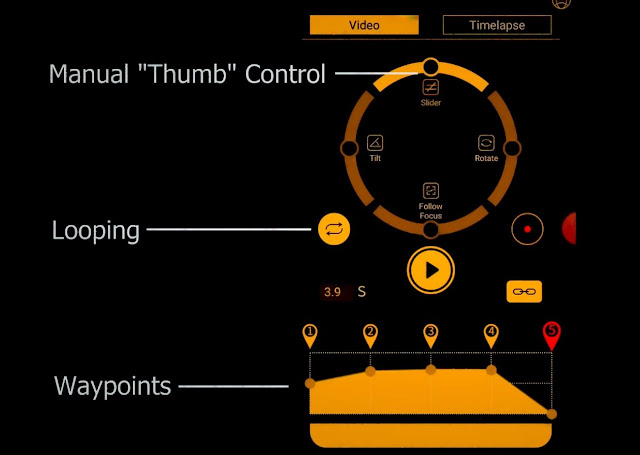
No comments:
Post a Comment